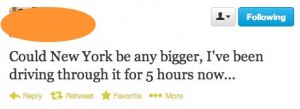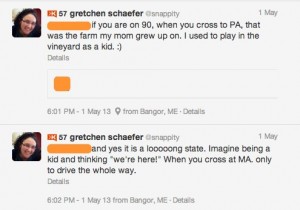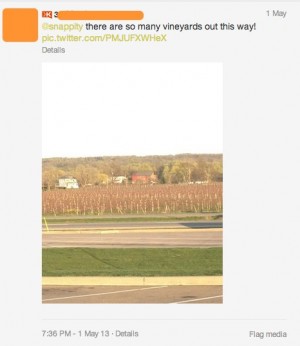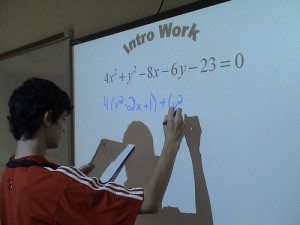education, technology
education, technology  No Comments
No Comments I love my LMS, and I’m okay with that.
There has been a lot of chatter on the web lately about how the LMS is just the WORST, and I find myself mystified by it, so I wanted to add my two cents to the conversation. (This post has links to most of the posts I am talking about) I am an instructional technologist who also teaches — I teach our Technology in Education class (for preservice teachers), and I teach a first year seminar class. I am not faculty, I am staff that teaches, but I started out as a teacher and love teaching. I also firmly believe that teaching makes me a better instructional technologist, because I am actually digging around and working with the services I support.
My Tech in Ed class has changed over the years (because that’s what good teachers do, reflect on what worked well, and what didn’t work well, and add to it) but it has ALWAYS included using Web2.0. My classroom was initially an iMac lab, because here in Maine we have the Maine Learning Technology Initiative (MLTI – 1:1 laptops, er, devices, for every student in grades 7 and 8) and since MLTI was historically using Apple laptops (until it was fractured by our current administration) the idea was that teachers should also be using Apple products as well. Now, I am deep into the Apple system – if it has an i in front of it, I probably own or have owned it. However, when it comes to teaching my future teachers, I teach platform neutral. Even when we were in the iMac lab, all of the systems we used were Web2.0 that they could do on a PC. When our new building was erected and the school of education got a dedicated classroom, I asked to move my class there, because the furniture was flexible and could be arranged into pods of varying sizes, easily. I also moved to a BYOD model, but provided the school’s laptop cart for those that didn’t have or want to bring a device, because I despised my students being hidden behind all those screens. Once, my students showed up to class and the desks were in rows from a previous instructor, and they said “ohhh, she is not gonna like this!” and they got to work breaking down the rows to form the pods. My class usually starts with a discussion of the reading, which is not a textbook but trade books – this semester it is The Connected Educator by Nussbaum-Bach and Hall, and It’s Complicated: The Social Lives of Networked Teens, by danah boyd. We’ll also talk about technology and/or education in the news (ie, the Apple Watch’s ability to send sketches, I’ve predicted, will be the new way that teens pass notes without the teacher noticing during class, and those notes will probably include body parts. Just a guess.), discuss what they’ve seen in their practicums (a few each year are in a field placement concurrently, which is a great way to connect what we are talking about), and then we move on to the content, which is broken into topics like Fair Use, Accessibility, Ethics, etc. They blog, they tweet, they create, and they research (current students, it’s coming ), and they have to create a portfolio to show how they’ve met the ISTE-Nets for Teachers standards. I share what I do in the classroom, because it absolutely impacts what I do in the LMS.
We never had an LMS before Canvas. We had a little add-on to our ERP that let you upload documents and maintain a (clunky) gradebook, but that was it. A silver lining to never having had an LMS means that I am not having to “un-learn” users from a different system. When we were looking, I was an essential part of that team, and I brought in other faculty from all schools and colleges to get their take. It was very much a faculty driven process. I am proud to say that.
Managing my tech in ed class was AWFUL before Canvas, for me, and for the students. And while it would be awesome if all of my students came to me with intrinsic motivation and a deep passion to learn and love everything I teach them, it’s not going to happen for most of them. There’s always a few that get into it (like I did in my own undergrad program, which led me to grad school to make it my actual career) but it is a required course, and there’s always a range of how much they truly care about it. That’s how it is. I will hear students sometimes complain about instructors “god, all she TALKS about is [insert subject]” and I remind them that that’s who they WANT teaching them — someone who is passionate about their field. Anyone could make them buy a textbook for $200 and show the packaged powerpoints, and use the test bank and assignment suggestions for my class, and students could get a good grade, but is there passion in that route? I don’t think so. I wrote about this two years ago, so I’m just going to link to that post to remind folks of what my workflow used to be like. But, basically, I teach, I work full time, I am a parent and a wife and a runner and a reader and a learner and a friend, and frankly, ease and convenience matters to me. In addition, my students are often some or all of those things too, and it matters to THEM. My students end up spiraling back to me in their last semester, when they student teach, and it’s in that class that they understand best what I was trying to teach them in my class a year or two before. They always tell me to tell the current group to “Pay attention! You will USE this stuff!” But, it’s one of those things that you won’t know until you know, I guess.
When I had my snow tires put on, the usual courtesy van driver wasn’t available so they sent one of the shop guys to pick me up, and when he called I knew he must know our campus by the way he asked which entrance to find me, and so I asked when he arrived how he was connected to the school. He was a student (who also worked full time) and when he asked what I did, I didn’t even MENTION Canvas, but he heard the ‘technologist’ part of my title and asked “do you do Canvas?” I told him yes, and he spent the whole drive back to the dealership going on about how it was the best thing to come to campus, that he uses the app to know what he needs to do, his grades, if he needs to contact the instructor, etc. The main complaint about Canvas from students is “why is this teacher NOT using it?”
I have had faculty try new things because of Canvas. A professor that always wanted to try blogging with his students, did, once I showed him how I managed it in Canvas. Another had them do video projects. The use of portfolio assessment has gone up dramatically because of Canvas. They can use the baked-in eportfolio, or they use Google Sites to do them, or something else – but they are collected in Canvas. It works.
I am totally on board with being anti-closed system. But, some things need to be closed by way of FERPA and HIPAA and other privacy regulations, just as we can’t post grades or graded papers on our door for students to retrieve, we can’t share a Google Spreadsheet of our gradebook. The closed LMS is NOT what I am defending. I am defending the concept of the LMS as a hub for real-life projects and learning.
I have had a few students who have taken my class twice, for various reasons. When I posted back in 2012, on the first day of the semester (maybe even before it started), I made the bold prediction that “I am convinced that my students will be more confident in their progress in the course, and that I will see that reflected in my teaching evals.” I was totally, totally right. Some of my second timers even said that to me, personally, outside of the anonymous course eval, and in that semester, I was honestly surprised when my students added their use of Canvas to their ISTE portfolios. I hadn’t meant for that to be a learning experience, but it was. (And remember, it’s education, so this is the kind of thing they will be navigating when they teach, in some fashion.)
I have been teaching with open tools for years. I taught Twitter before my students knew what Twitter WAS. (Which is fun, because when I teach Twitter, we follow each other, and when some of those “um, what is this ‘Twitter’ thing about?” students dusted off their accounts and started really using it, I admit, I had a bit of “See, I TOLD you so!” drift through my brain.) Using Web2.0 and open systems to connect with my students has been one of the best things to come from my teaching. I know that when a former student chases me down in a parking lot to tell me they got hired for their first teaching position, or when one contacts me after starting a job for advice on how to do something, that what I do matters. Not because of the content, but because of the relationships.
Yes, the LMS is convenient for me. But so is having a classroom where we can all meet twice a week to learn from each other, and so is having a laptop cart that I can provide for students that don’t have one, and so is having a campus directory and an ERP and and and. Being able to spend less time juggling all of my open assignments means that I can do more with my time. I’ve added the deep dive research project since starting with Canvas, because I felt the breathing room available to do so. (It’s a project where they research an aspect of tech in ed that they really want to know more about, like coding or impact of tech on kids’ health) And regardless of the conveniences, all of the conveniences in the world won’t matter if a teacher isn’t working hard to engage their students.
I am glad that there are people out there pushing the envelope and questioning authority and making us think, but the LMS does not automatically make teaching a dystopian wasteland of publisher provided PowerPoints and multiple choice quizzes. And like I said on Twitter, I would much rather see expensive* canned content (delivered in any form) taken to task than using an LMS.
*Yes, an LMS is expensive, here I am referring to the non-tuition expenses passed to students. And while an LMS is expensive, there is a price for free as well – human capital and/or hardware overhead to maintain a ‘free’ service should not be ignored.