 technology
technology  No Comments
No Comments IWBs – so little bang, so much buck.
This week, I had my students learning to use our databases to research scholarly articles, and they had free choice on what to research, as long as it pertained to technology in education. Many of them chose to write about interactive whiteboards, and instead of commenting on all of those posts with my thoughts, I figured I’d put it all down on my own blog.
When my daughter started Kindergarten, the school was so excited to announce that they had added interactive whiteboards (IWBs) to each classroom, K-5. I cringed. After years in this career, there are a few things that just make me crazy — claiming that your use of Powerpoint (only) makes your class technology rich, the use of comic sans anywhere other than an elementary classroom, and the devotion to the IWB.
Gary Stager’s piece on IWBs says it all, really. IWBs reinforce teacher-centered, sage-on-the-stage pedagogy, at a great expense, and without much difference than what could be accomplished with a basic LCD projector and computer. But when this tool comes up in conversation, or I see it in use, all I can think is “so what?” Some real life examples:
“My classroom used the IWB to do the weather! The students would go up and drag the ‘stick’ over to the ‘pocket’ so show what the weather was like today!”
— Great. How is that any better than the classic wall mounted pocket calendar with popsicle stick weather symbols that have been used for years? I’d even argue that it’s WORSE, because the classic model is on display, all day, every day, and the calendar can be used for kids to reference it throughout. The IWB screen is wiped after this activity. On the SAMR scale – it’s a solid S. Maybe an S -.
“Come on in and write your name under which bus you will be taking, using the IWB.”
–I saw this in practice. It crashed twice while we were there, and the teacher reverted to using a sign up sheet instead. Again, how is it better than paper or the classic whiteboard?
“We love our IWBs but can you order us the long pointers so kids can reach it?”
— a request made because IWBs are not set up for children to use them, but adults. Kids can’t reach the areas they need. I’ve seen schools that build ramps or staircases for kids to reach the IWB.
“You can show movies and do virtual tours and demonstrate concepts and take notes and and and…”
–Yes, and you can do it without an IWB, and just an LCD.
“I write my notes on the board, save it as a jpg, and then email it to the students!”
–Great. How is that better than taking a photo, or doing your notes in a running Google Doc, or some other form? [Note: this was straight text, and not math problems or diagram heavy.]
The picture in this article. That IWB isn’t being used for kids. Look at where it is — it’s behind the teacher’s desk, with enough clearance for the teacher’s chair. How is it being used in this photo? To display a written message. How is that worth the $5000 or so used for each IWB, as opposed to a basic whiteboard, which is a fraction of the cost?
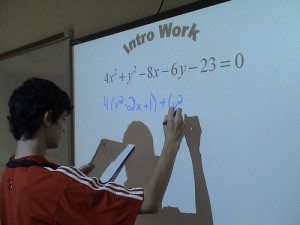
How is this worth $4800 more than a basic whiteboard?
Photo Credit: Mr. Jay Yohe via Compfight cc
Now, I’m not saying that interactive technology is bad. I think that THAT is awesome. But the magic promised by the IWB dealers hasn’t shown up. I think that the future of interactives lies with tablets and projection. For less than $500, a teacher can use an iPad and an appleTV to project wirelessly to a screen. (I’m not factoring in the cost of the LCD projector, as that would be required in both. Actually, with the iPad Airplay setup, you could use either a screen OR an LCD TV, which is brighter and crisper to view and works best in smaller rooms.) A teacher can pass around the tablet to have students do their work. Maybe there are students working in small groups to solve a problem, and the teacher has students project their solutions to the screen at the front of the room. With an app like educreations, the teacher or student can even record their work — voice and all — to have as a reference or final product.
But that’s just me: What does the research say? One thing that you’ll see when researching IWBs is that the research extends back about a decade or so, and the older research need to be considered in context of it’s time and place. The iPhone (and thus the iOs operating system) didn’t exist until mid-2007, so imagining the iPad/appleTV setup above wasn’t even possible. Even so, there is research that casts doubt on the value of IWBs.
“The implicit structure of such lessons, however, is reminiscent of the pattern of interaction commonly encouraged in classroom without IWBs: namely, the recitation script (Tharpe & Gallimore 1988). The recitation script has been criticised for limiting the possibilities for quality interaction by placing the teacher in the role of didactic expert and critical evaluator with the power to direct, question and evaluate students, whilst simultaneously removing power from students to ask as well as answer questions, and to evaluate their own and others’ understanding (e.g. Edwards & Westgate, 1994; Wood 1992).” (Smith, Higgins, Wall, & Miller, 2005)
So much of the research seems to laud the technology without looking at the pedagogy. The Tanner and Jones article is a great one to read, because it focuses on how people are teaching, not just how they are using the technology. “However, the introduction of IWBs could have the negative side effect of ‘taming’ ICT by removing pupil autonomy and restoring the teacher-centred classroom. Similarly, interactive teaching could be reduced to lecturing supported by powerpoints. IWBs do not determine pedagogy by themselves. We vary considerably in our confidence and competence with technology, and this influences practices; however, IWBs seem to support and encourage whole-class direct teaching with the teacher at the centre of the action.” (Tanner & Jones, 2007)
It is important to think critically when new technology arises. I was skeptical of the first iPad, and wasn’t sold on its value in the classroom because it was so focused on consuming content, and not creating it. The second version, which added cameras and new apps to create content, was a big leap forward. Subsequent models have had some hardware increases — processor speed and resolution, etc, and while Siri could be an important feature for students with special needs, there hasn’t been a shift as big as the one that happened between 1 & 2. (Although the mini is probably more right-sized for little hands, if we are thinking of the implications in elementary education.)
(I have included the links for the benefit of my students, who have access to the databases that they link to.)
Smith, H. J., Higgins, S., Wall, K., & Miller, J. (2005). Interactive whiteboards: boon or bandwagon? A critical review of the literature. Journal Of Computer Assisted Learning, 21(2), 91-101. doi:10.1111/j.1365-2729.2005.00117.x
Tanner, H., & Jones, S. (2007). HOW INTERACTIVE IS YOUR WHITEBOARD?. Mathematics Teaching, (200), 37-41.