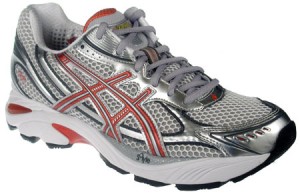education, technology
education, technology  No Comments
No Comments Canvas, Part 2.
I posted before the fall term about my excitement at getting our Canvas implementation off the ground, and haven’t updated since, so I wanted to follow up on how it all went down. Tl;dr: it went GREAT. When I surveyed the other users, the biggest complaints were “Canvas doesn’t do X,” when in fact, Canvas DOES do X, and I would show them how to do X, if they’d asked! I used that feedback to make some targeted tutorials that I hope reached those users. Since the survey was anonymous, I can’t know who was looking for those specific features. SpeedGrader has been a huge hit, for me and for users.
This semester, we have about double the courses being taught in Canvas from last semester. What I’ve found is that those who had to use it (as required for online instructors, for instance) were requesting permission to use it in the courses that it wasn’t a requirement. Other users requested based on feedback from the mandated users, as well. I’ve also had several faculty that teach and learn using other systems (because they are adjuncts at other colleges, or because they are taking classes at other places) that have come to me and said that after using Canvas, they are realizing how much more they like it as compared to other systems. (Blackboard and Moodle are the main ones that others report using.)
When I tweet about these things, there are a few people who will fire back with a bit of a “yeah, really? Other Company is so much better!” — but reading their tweets, its clear that they are changing from another vendor to Canvas, so there’s a different level of learning there. One area is in the way discussions post. I, personally, have NEVER liked the “click each response” type of forum (and I’ve moderated or been a member of forum systems — outside of an LMS — for more than a dozen years now) so the Canvas forums make sense to me. And that’s the thing – when it’s a change, it’s going to be frustrating. Being that we are starting with Canvas as our first LMS, I don’t have to “unlearn” users and reteach them the Canvas way. If the forums on Canvas were the “click each one,” I’d be complaining, too. I recognize that that is an advantage, and am thankful for it.
But more than that, I am thankful for being able to teach with Canvas. Now that I am teaching my Tech in Ed class, the beauty of Canvas is starting to really show for me. Being able to put all of our twitter links and blog posts together (I’m a big advocate of connected educators) within the course is great. I used to teach Google Reader, but am moving that focus to Twitter – partly because of the changes that Google made to Reader and it’s sharing features – but I still use Reader myself, and have bundled the class blogs and embedded them into a Canvas page. (Here’s a screencast showing how to do that.) I’ve also added the Twitter LTI extension (I am a full Canvas admin, in addition to being an instructor) and have the results for our #ed307 hashtag embedded on the front page. I have plotted out all of the assignments, but left some of them as TBA — because Canvas will let me edit and add details later (and notify the students when I do), but at least I can give my students an expectation of the scope and sequence of the work we’ll be doing. And SpeedGrading blog posts — one of the first possibilities I saw when reviewing Canvas last spring — is exactly as great as I hoped it would be. I can make public comments, and private grades, all from the same screen. EXACTLY what I needed.
I have faculty members doing some cool things, too. One instructor has fallen in love with using audio media comments to give feedback on written papers, and her students are reporting back that they like that method more than written, because they can hear from her tone of voice the way in which she is intending her comments to be interpreted. The way faculty can do graded discussions has been very well received by many faculty, as the previous method involved a lot of sifting and hoping you didn’t miss anything. And importing quizzes from test banks is making even more people happy.
What would I change?
I would like for discussion posts to have the option to be locked from editing or deletion. The one thread I have done in my class was a simple “post a link” so I assume that most of the deletions were people trying to figure out how to create the clickable link, but I can see how in a higher stakes graded discussion that would be frustrating.
I love, love, love using Google Docs, and love the concept of collaborations, but it would be nice if a collaboration could be turned in as an assignment. I have students submit their URLs to do that, now, but it would be nice if the snapshot wasn’t of the login screen when that’s submitted. It’s just an extra click to view the original document, and it’s worth the click to be able to use the Google Docs commenting.
I’d also like to be able to copy assignments. I have 12 blog posts for my students to do, with a generic rubric, but I have to create each of the blog posts individually and then add the rubric (which I CAN reuse.) I’d love to be able to be building a collection of content to pick from as I teach my courses, and faculty would like this, too. Now, they have to go into old courses (and I had to extend the term availability for them to do it) to copy content.
Most of the things I would like to see changed are on the Admin side. I’d like it if course names and their IDs were able to display at the same time. When there are multiple offerings of Intro to Canvas, it’s a lot of clicking to find the section you are looking for. (Maybe schools that use Sections don’t have this, but we haven’t done that because it is an exception that an instructor would be teaching all sections of a course or that all sections of a course use the same content.) Even if it was something that was revealed by hovering over the course name, that would work, but it can be a little annoying to click around looking for the course you need. When I look at user lists in a course, too, it’d be nice to have a collapsed view to see them all at once.
But overall, things are really good with Canvas. I am going deeper this semester, and have already used peer reviews and loved it. I can’t wait to try playing with outcomes this semester, too, and more of the LTI integrations.