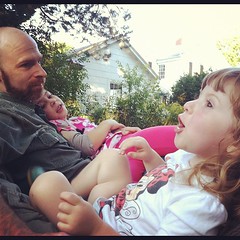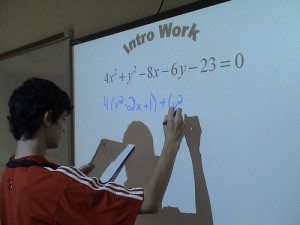education, technology
education, technology  No Comments
No Comments The MLTI debacle.
When the news about the newest phase of MLTI hit, it was a glorious Saturday and I had already had a great day by PRing at Erin’s Run. But then my phone lit up with email from the ACTEMList, a listserv of Maine teachers and techies, and the rest of the day was spent going through the first few phases of grief, I think. I am still so emotional over this whole thing, but I have to write about it.
Some backstory: I’ve been advocating for MLTI from back with it was MLTE, when the E stood for “endowment,” and not “initiative.” Back in 2001, I was an Americorps volunteer with an org called Project GO@LS: Go Online At Libraries and Schools. I was still an undergrad at UMaine, and it was working with Project GO@LS that I learned about the instructional technology field, and that UMaine offered a graduate degree in instructional technology. I did my undergrad in Elementary Education so that I could get the M Ed in Instructional Technology. Working for GO@LS, I had an office at the Bangor Public Library, and I helped patrons there and at other area libraries. Our group also worked on providing curriculum to local schools – in 2001, the model was that there might be one or two desktop computers in the room, and it was still pretty new to use the internet in a classroom lesson. As part of that service year, I got to meet Jim Moulton at a workshop (I think he may have even been still teaching in the classroom then? Or had only recently left) and Bette Manchester. These are names that maybe don’t matter to many people, but in the world of MLTI, they are well known. Anyway, I got a button from one of those events that said “ask me about MLTE” and I wore it on my backpack throughout that year at UMaine, and since the project was new, and I was an edu major, of COURSE it was discussed a lot in our classes, and I was always advocating for it. “No, it’s NOT a toy, yes, it IS important,” etc. Actually, when I took my Praxis that year, I got to the writing portion and thought I was being pranked, because the prompt — randomly assigned — was “Some people think computers in the classroom are unnecessary. What do you think?” I literally looked around the testing room — one at Little Hall at UM — to see if someone was going to pop out and say “haha! here’s the real prompt.” No one else that I took it with that day even had that question! So weird.
Phase two of my backstory is that the second year at UMaine (I was a transfer/nontrad so was deep into education coursework from the start) was the year that the iBooks rolled out to 7th graders. That year at Christmas, my then-boyfriend Dave said “I know I should have probably gotten you a ring, but I thought you would like this more” and presented me with my own iBook. “I figured you should be as equipped as the 7th graders.” That iBook was the impetus for so many things – I took it to campus and got a wifi card installed (!), and it was my faithful companion throughout my undergrad degree. When it came time to student teach, I was supposed to be in a 5th grade classroom, but a sudden shift of teachers in the middle school landed me in a 7/8 Multiage, as a long-term sub, and I was hired to go on contract as soon as my degree was finished. (And once I had THAT news, Dave did get me a ring, and we were married six weeks later.) But, I firmly believe I would not have ended up teaching in an MLTI classroom so quickly had I not been ready from the start, thanks to the iBook I already had. I taught in that program for two years, and then went to UMaine full time as a grad student for a year (having Ingrid conveniently on the last day of the semester) and completed my Instructional Technology degree in December and started at my current position in February. But all the while, still believing in MLTI big time.
And WHY? Well, I grew up in Washington County. I graduated from a small school that cobbled together a class of 54 from 8 different towns. I graduated with people that had never been farther than Bangor, and that was on a school trip. I have always, always seen technology and the internet as a way to flatten the world, to see beyond the World Book collection in the back of the classroom. But a rural school can’t afford what a richer, coastal school might be able to, and that has ALWAYS been the case, and would have always been the case with technology until Angus King made MLTI a reality. Now, my alma mater had the same.exact.system as the richest schools in the state. The network expansion alone was something that would have taken years to accomplish for some of those rural schools. (As it is, my hometown — 30 miles from the schools I attended — never got a high speed connection until 2009 or 2010, and that was only after raising taxes to build a tower for a wireless company to use.) MLTI made sure that outside groups could create curriculum for middle schoolers that would work in any school, because of the unified approach.
I am not upset about the decision to mark HP as the top choice for MLTI as much as I am upset about the move to let schools choose from a menu of options. Doing that undoes the core of MLTI, and just by watching the ACTEMlist over the last few days, I see that digital divide opening. Of course one of the wealthy coastal districts is going with Macbook Air. Of course one of the more rural northern schools is leaning HP. That’s what would have happened in all the years between 2001 and now if MLTI hadn’t happened.
I’m also not sure I think the iPad is the best choice, either. I love my iPad and use it DAILY, but there are some projects that I still NEED to use my laptop for. My ideal version of MLTI would be that every student has an iPad, but that there is also a laptop cart available for those in-depth projects that need a little more firepower. But, the goal of MLTI was to “know where the puck was going,” and I’m certain that tablets are just getting started. There are plenty of businesses run by tablet these days (mostly small businesses, but the Governor probably doesn’t care too much about that? Oh wait.).
But looking at all of the documentation, the HP is an underpowered, outdated machine. It is *lesser* in every way from the Macbooks this new phase is REPLACING. That part is just crummy.
It was also ranked 4 out of 5 as the best option for learning. This is important — MLTI stands for Maine LEARNING Technology Initiative, not LAPTOP. The beauty of a Mac (and I am biased) is that the machine gets out of the way of learning. They are not susceptible to viruses, they are thoughtfully designed and user friendly. Case in point: I teach my undergrad class as a BYOD class. I DON’T teach mac (or PC) specific applications, but we focus a lot on web tools. The most recent project was that students had to create a how to video. In my class, about 2/3 have a Mac and 1/3 use PC, and the Mac users videos were done without complaint, and the students using Moviemaker (on their PC) had issues. “I couldn’t get the music on.” “It said I needed to update and then it downloaded a bunch of stuff and slowed down my machine.” “I tried to speed this part up but it just froze it instead.” My Mac users had lovely movies, created in iMovie, with no technical complaints. And these are ADULTS, who have been using these machines for probably at least a year or more (they are their own devices.)
The HP solution drastically reduced PD support (and the documents note that they “took exception to this requirement.”) Ironically, choosing HP = job losses in Maine.
The idea that “Windows is what businesses use” is troubling. We are using technology for learning, not for job training. Yes, there are lots of businesses that use Windows machines, but there are also lots of careers that use Apple. It’s NOT ABOUT THE PLATFORM, and it’s NOT ABOUT LEARNING HOW TO USE AN OPERATING SYSTEM. OSes will change all the time, learning an OS in 7th grade does not mean you are ready for the workforce in 6-10 years. Not about the platform. I actually teach totally platform neutral in my class, because it is not guaranteed that all of my students will become Maine teachers. I often get friends and family asking me for a recommendation when they need a new computer, and I always recommend some flavor of Mac, and will look at the refurb store or outlet to highlight an especially good deal, and it never fails, I get a reply a week later “oh, I found an HP at Best Buy for WAY CHEAPER!” …. and then a year later, they are asking again, because their computer has failed them in some way. Viruses, crashes, etc. Choosing HP is the Governor saying “look what I found at Best Buy for way cheaper!” and ignoring the bigger picture.
Here’s the straight up data:
Here is a link to all of the proposals. (It will eventually have a FAQ as well.)
Here is a link to the scoring summary. The choice was made based on HP being the cheapest laptop, and other scores were seemingly ignored. (Professional development, software, support, etc was not factored in the final decision.)
Here is a link to the comparison of the 5 finalists. Note the network, support, software, and cloud columns. (Also, may I point out that the HP proposal = eliminating jobs in Maine? Ahem.)
A few more tidbits — if you read the HP proposal, you’ll learn that charging is meant to happen at home, but they will supply a limited amount of chargers for the school. (15 for a school of up to 250 kids, and it goes up from there.) There is also not a full featured screen reader, like Apple rolls into their OS, and their software solutions are Office and Office365, Internet Explorer, etc – the basic apps that come on a basic machine.
Technology in education is obviously something I am passionate about, and have been for years. MLTI has been a game changer, and now the game has been changed on the program in a short-sighted and drastic way.