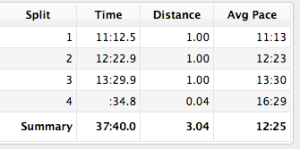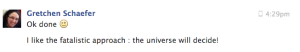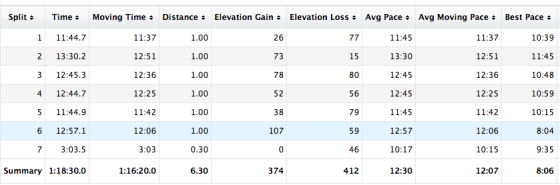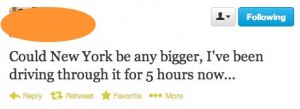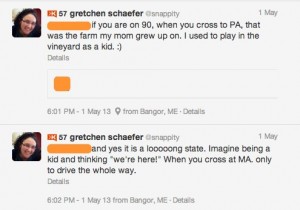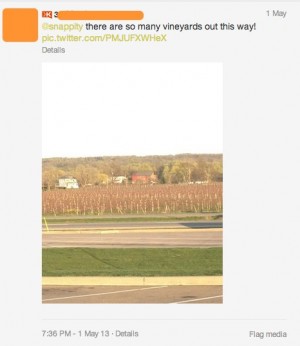fitness
fitness  No Comments
No Comments Turkey Trot, 2013
I did the Turkey Trot last year, and after the hottest race of 2013 being the other 3 miler of the year, the Race for GLS, I HAD been looking forward to having better running weather this year to see how I could do. Instead, this ended up being the COLDEST race I’ve ever done. The temp was 23 degrees. Winds of 23mph and gusts of 40-45mph which is why the whole area was under a wind advisory. Those two combined made a “feels like” temp of around, oh, 7 degrees. SEVEN. Not missing a digit there, it was frigid. I was really NOT looking forward to racing in those temps, but one of my friends knew I was registered, and when we chatted about it on Facebook, honestly, that’s what made me show up. It’s crazy how just knowing someone will be expecting you can affect things like that! (It works for me with the gym, too.)
So, knowing it was colder than cold, I did what they always say NOT to do and changed up my running clothes. Instead of the Frosty tights and coldgear shirt, I first put on my polypro base layers that I use for skiing, THEN the coldgear shirt and tights, and THEN on top of that, a fleece that zips. I wanted that mostly for the pockets, because the cold air can be hard on my asthma, and I wanted my inhaler near. Then a wool buff to pull up over my face to warm my breath, a fleece hat pulled down over my headphones (which are padded, over the ear kind, and work like earmuffs in weather like this) and my cheapie magic gloves. Instead of running socks, I wore my thickest smartwools. Even then, my toes were the coldest.
When I headed out to the start line, the kids were all returning from the fun run, which is a mile, and so.many.kids. were sobbing. “Mommy, I’m so c-c-c-cold!” That did not make me feel better. But, by that point I had the timer tags attached to my shoes, my bib pinned on, and, well, I would’ve felt really dumb bailing at that point. At the start, I ran into another friend, whose daughter had braved the kids run. We laughed as we looked at the crowd, all of us bobbing as we tried to stay warm by jumping up and down. The gun fired, and we were off.
I ran the entire first mile, which was pretty awesome, and I ran it fairly fast, for me, especially considering how freaking cold I was, and that my toes had been numb, but were getting hot from the blood returning. I took a little walk break and kept going, and as I ran to the turnaround — it’s an out and back course — I could see the faster runners returning and could just tell that the return was going to be a headwind. I even saw a spectator with a baby stroller, walking backwards to keep the wind at their backs. That was… telling. After I turned around, it was ROUGH. The wind was so sharp that it was literally taking my breath away, and I alternated between breathing through the wool, and having to turn my head to the side to be able to draw a breath. A ‘real runner’ was pacing a friend and he said it was like “running in a pool.” It was really, really windy. At mile 2, I just kept thinking “finish to be done, finish to be done” but there was way more walking than I expected, although I didn’t need to use my inhaler, I didn’t want to get to that point.
This fall has been rough for my running, our family has had the Longest Cold Ever (which is apparently the 2013 version, as lots of people NOT living in my house have reported the same, this fall’s cold is a lingerer) and now that I’ve moved into the gym and am using the treadmill, well, I never like that. (Nerd alert: I always feel like any run I can’t record on a device “counts less.” My garmin is GPS only and I put my phone in the cupholder of the ‘mill, so I just end up staring at the display, which is TERRIBLE for me. I digress.) I also tweaked my back doing a planks challenge, and have just felt… meh… for most of the fall. But, this is why I register for races, knowing there is one means I DO go on the treadmill, even though I hate it, etc.
So, like the Race for GLS, I was just running to finish because of the weather conditions. And I ended up setting yet another PR — 37:23. (6 seconds better than the GLS race and more than 2 minutes better than this same race last year, and that race was PERFECT conditions! I just wonder what it would have been like if the years were reversed…)
When I finished, I saw my friend Sarah and let her know that she was the biggest reason I showed up today – it makes such a difference to have someone expecting you, so I thanked her for that, and her dad got a lovely photo of us. I felt like I had a raging ice cream headache, so I hung out in the gym for the drawings — when you finish, you turn in your bag tag and they drew for a ton of prizes, giftcards, etc, and the grand prize is one dollar from each registration is a cash prize. I didn’t win (but I did learn you must be present to win, so that’s good intel) and the time sheets came out and had every page except for the one with ME on it, so I went home and was glad to snuggle down into the couch with a cup of coffee.
The thing that I am continuously amazed by is that, even when I figure the race is my WORST EVER and I’m just pushing out out of spite/pride, I am STILL PR’ing my races! Today’s was SO MISERABLE, but more than 2 minutes faster than last year. That’s part of why I keep registering for races, it helps me see that my baseline fitness level is steadily improving, even when I feel sick or tired or am running against a 23mph headwind, I am still getting fitter and faster. And I am certainly not FAST! I am always at the back of the finishers (there were 12 pages of results, and I would’ve been on page 10, for instance), but I am still pushing myself to do better, even when I think I’m phoning it in.